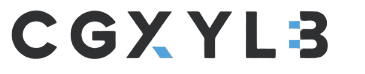My students often ask me where to get the evaluation copies of various Microsoft products. I’ve put together a list of some of the latest evaluation software downloads. My goal is to try and keep this list updated but frankly it is going to be challenging because for the past several decades Microsoft has consistently changed the URLs on its Web sites without any redirection. Here is a list of either free or trial editions of some of the popular Microsoft products. A typical Microsoft evaluation software includes a 180-day trial but some are limited to 60, 90, or 120 days.
Terminology
Microsoft has replaced the old terminology used for identifying beta products with a newer naming convention. Do you find the old terminology easier to understand or the new one?
Old Terminology
- Alpha
- Beta
- Release Candidate
- Trial
- Evaluation
New Terminology
- Preview
(e.g. Office 20106 Preview) - IT Preview
(e.g. SharePoint 2016 IT Preview) - Technical Preview
(e.g. Windows Server 2016 Technical Preview) - Community Technical Preview
(e.g. SQL Server 2016 Community Technical Preview)
List of Evaluation Products
I first published this list on July 12, 2010. Since that time, as new versions become available, I’ve tried to keep the list updated. However, one of the challenges you will face is that once a new product is released, Microsoft changes the URL to point to the new product so the older product is no longer available. For example, when Skype for Business Server 2019 is released, the link for Skype for Business Server 2015 will point to the newer version and you won’t be able to download the previous version.
| NOTE: For some products, Microsoft provides URLs to access the evaluation versions of previous products on the same page where the evaluation edition for the new version is available (e.g. SharePoint Server, SQL Server, Windows Server, etc.). However, for other products, such as Skype for Business Server 2019, the evaluation editions for previous versions are not provided. Therefore, it would be a good idea for you to save the evaluation edition of the downloaded products for potential future use. |
- Active Directory Federation Services 2.0 (Free)
- Advanced Threat Analytics
- BizTalk Server 2016 (180-days Trial)
- Exchange Server 180-day Trial (no longer offered)
- Host Integration Server 2016 (180-day Trial)
- Internet Security and Acceleration (ISA) Server 2006 (180-day Trial (Microsoft has deleted this link without redirection).
- Microsoft Hyper-V Server 2019
- Microsoft Identity Manager 2016 (180-day Trial)
- Office 365 Pro Plus (30-day Trial)
- Office Professional Plus 20xx (60-day Trial) (No longer offered)
- Office Professional Plus 2016 for Students (Free)
- Office 2016 for Mac for Students (Free)
- Project Professional 2016 (180-day Trial) (Recommend 32-bit)
- Project Server 2013 (180-day trial)
- Project Server 2016 (180-day Trial)
- Project Server 2019 (160-day Trial)
- Skype for Business Server 2019 (180-day Trial)
- SharePoint Designer 2010 (Free) (Recommend 32-bit)
- SharePoint Designer 2013 (Free) (Recommend 32-bit)
- SharePoint Server 2019 and earlier versions (180-day Trial)
- SQL Server 2019 and earlier versions (180-day Trial)
- System Server 2019 and earlier versions (180-day Trial)
- Visio Evaluations (30-day Trial) (Recommend 32-bit)
- Windows 10 Enterprise (90-day Trial)
- Windows Azure (30-day Trial)
- Windows Intune (90-day Trial)
- Windows Server 2019 and earlier versions (180-day Trial)
WARNING! I should warn you that sometimes when you download a trial software you may think that you are opting out of receiving phone calls and e-mails from Microsoft but you are not. For more information read my blog post: When Microsoft Says No, It May Mean Yes.
I am glad to report that Microsoft finally decided to do what people like me have been doing for years (post links to Microsoft evaluation software in one place). You can visit TechNet Evaluation Center and download full-featured evaluation copies of software at no cost. However, keep in mind that at the time I updated this post, some links were missing from the TechNet Evaluation Center. For example, the person who updates Microsoft’s Web site posted SharePoint Server 2013 but instead of adding SharePoint Foundation 2013 to the list, he/she accidentally added SharePoint Foundation 2010. However, these type of minor errors are pretty rare. Not all the links are from TechNet Evaluation Center. Some of the links are still scattered around because they are retired products, such as SharePoint Designer, which are still widely used by people around the world.
These evaluation copies of Microsoft products are really useful. In my opinion, Microsoft offers more free products to consumers than any other software developer I know. And I am not talking about free evaluation software, I am talking about free tools, utilities, and various products and services. I remember back in the 90s, when other vendors used to charge for TCP/IP, Microsoft was offering the protocol suite at no charge as part of Windows NT Server operating system. To this day, Microsoft doesn’t charge for the protocol. The company I worked for at that time decided to switch from Novell operating system to Microsoft Windows NT. Why? Because it would have cost the company $70,000 in software licensing from Novell, but it paid about $1,000 for Windows NT Server for unlimited licenses. Yes, at that time Microsoft was trying to attract new customers and the Windows Server was offered to the company with unlimited end user licenses. Besides software, Microsoft offers free TechNet and MSDN labs which are a series of guided, hands-on labs which can be completed in 90 minutes or less. In addition, Microsoft offers free training videos delivered by experts through Microsoft Virtual Academy.