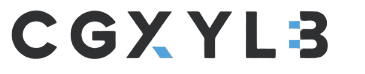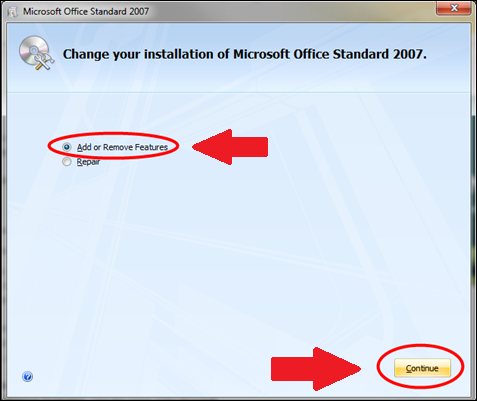Whenever a user tries to Upgrade Outlook 2007 to 2010 he often encounters such errors. DLL file is the Dynamic Link Library file which is created in MS Outlook 2007 during the installation process. If you are facing such errors then your olmapi32.dll file is missing from the PC. So there are some techniques through which you can fix olmapi32 DLL error quickly. I will make it easy for you because I’ll cover every step in detail.
This file is designed to carry snippets codes of MS Outlook that will help to run the application. The same error occurs in PST files as well. Microsoft has provided an inbuilt utility that is Scanpst.exe to repair corrupt PST files. Sometimes when the user tries to repair PST file using this utility confronts olmapi32.dll error.
I’ll not discuss this error in detail. Let’s come straight to the point that how we can fix it.
Steps to Remove Error OLMAPI32.DLL Not Found
- Open Control Panel and in Program Click on Uninstall a Program.
- Right-Click on MS Outlook 2007 and Select Change to resolve olmapi32.dll compatibility issues.

- Select Add or Remove Feature option and Click on Continue.

- Expand Microsoft Office and click on Microsoft Outlook and then on Not Available. Hit Continue.

- Wait for the completion of the uninstallation process. You can see the progress in the Meter.

- Finally, Outlook 2007 has been removed from your Click on Close button and close the application.

- Reboot and Launch MS Outlook 2010 and check whether the issue has been fixed or not.

- If you get the following message then click on NO.

- Again, go to Control Panel and in Program Files Select Uninstall a Program option.
- Make a Right-Click on MS Outlook 2010 and click on Change.
- Now, Select Repair option and Click on Continue.

- Finally, you have fixed olmapi32 dll issue.

You May Also Read- Fix Outlook Error 0x80040600.
Well, it is the manual technique to fix olmapi32 DLL error. It is quite lengthy but it won’t work if the PST file is of large size. You can try the other alternative and fix this error.
Try a Professional Tool to Remove olmapi32.dll error
If you are facing the same error again and again then you can go for PST Recovery Tool because I think there might be some problem with your PST file. This tool can fix any type of PST error. First, it detects the error and then resolves it. This software can be used on any version of windows. This can be the best way to confront olmapi32 dll issues.

Conclusion
Now it is the time to wrap the things. I have given you two alternatives to fix the olmapi32.dll error. It totally depends on you that which alternative you choose. The manual procedure is quite lengthy and it needs a good technical background. But if you are a novice user then you should go with the professional tool. It has a user-friendly interface and there will be no problem in using it. Fix olmapi32 dll error with ease.