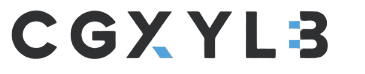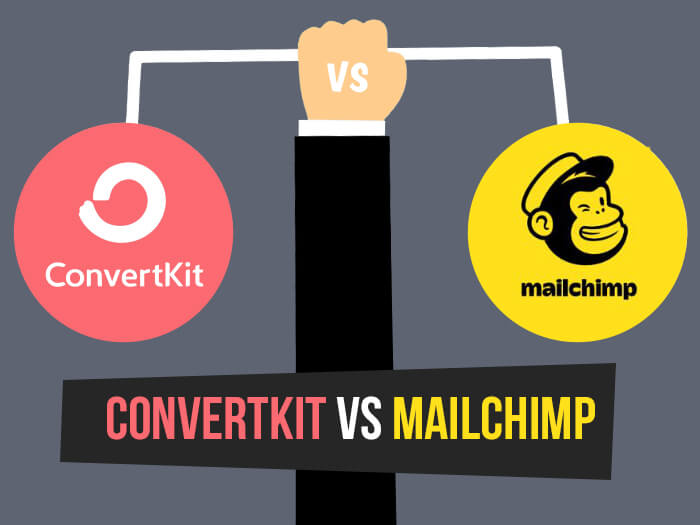
One has earned a reputation for itself as ‘the content creator’s email marketing software’.
The other is the world’s most popular email marketing platform.
Both boast raving fans who will passionately defend why each one is the bees’ knees of email marketing.
We’re talking, of course, about ConvertKit and MailChimp.
At a glance, both actually offer very similar features – landing pages, contact tagging, and automations, for example.
But if we take a look past MailChimp’s clever branding, and ConvertKit’s diehard following of popular bloggers, which one would come out on top?
Let’s find out as we put both ConvertKit and MailChimp through their paces in this in-depth comparison.
ConvertKit vs MailChimp Summary
Neither of the tools is cheap. Mailchimp will charge you $52.99/month for 5,000 contacts, whereas ConvertKit will charge you a premium price of $79. Up until recently, ConvertKit didn’t even have a free plan. In terms of the number of features, Mailchimp takes the lead, but that isn’t to say they’re necessarily better.
Ease of use & editor
Both tools claim to be easy to use, so let’s kick things off by looking at what’s actually involved in creating an email.
MailChimp’s interface is easy to navigate and takes a flexible, step-based approach to building your email. You can choose whether you want to jump straight into designing the email (my personal preference), or select recipients and add sender details first.
Once you’re in their editor, it’s pretty intuitive to add/remove elements (thanks to the drag-and-drop editor), edit text, and change images and styles. An undo button is also available, but only when editing text.
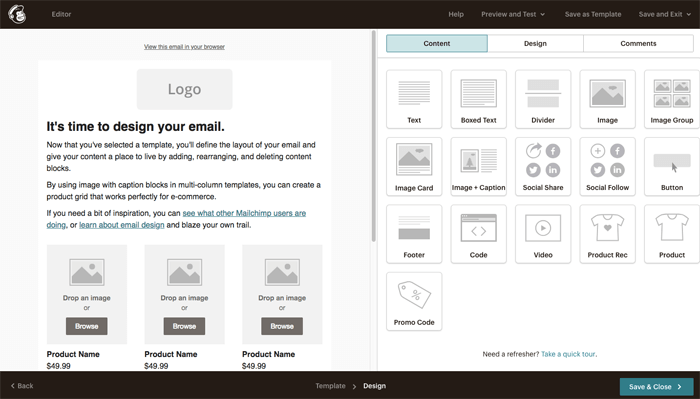
ConvertKit’s tool is also clear to navigate (although their interface is a little less exciting), with their email builder located under ‘Broadcasts’. You do have to specify the sender details and subscribers before being able to create your email, though.
Like MailChimp, ConvertKit’s editor is also easy to use, though this is mainly due to the fact that there are fewer options. With ConvertKit, you don’t get a drag-and-drop editor as you do with MailChimp – the email templates offered are text-based (more on that below). So, your editing options are limited to formatting text (e.g. applying bold or italic styles), changing font color and sizes, adding images, and so on.
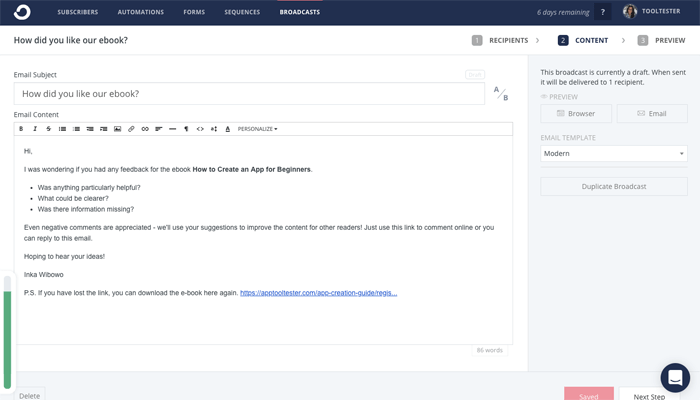
Pretty simple and straightforward, although it would be nice if they had an undo function as MailChimp do.
Winner: It’s a bit hard to compare as their editors are completely different, but I don’t think either is particularly difficult to use. A tie it is!
Design and Flexibility
This is one of the key areas where ConvertKit and MailChimp differ. Both have very distinct philosophies when it comes to design.
MailChimp offer 100 themed templates, ranging from newsletters, event invites, ecommerce promotions and holiday emails. On top of that, they also have 14 blank layouts that you can apply your own design to.
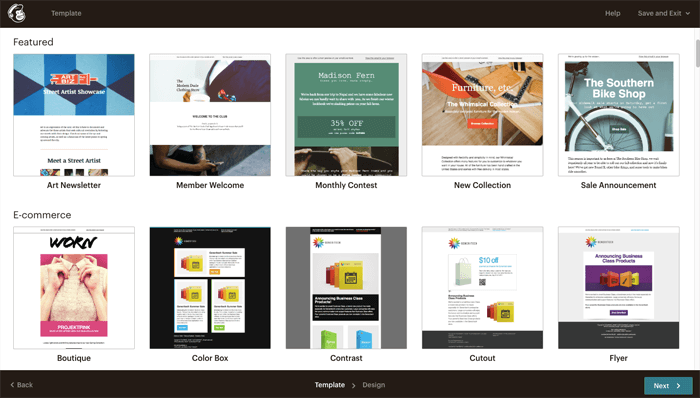
In contrast, ConvertKit only offer 3 options for email designs – text only, classic and modern (all are basically text emails with different fonts). With the classic and modern templates, you can apply text formatting, as well as add images. However, if you’re expecting a vast library of fully designed visual templates, you’ll be sorely disappointed.
In their defense, ConvertKit have never claimed to be a design-centric email marketing tool. In fact, there’s a very good reason for this – their own studies found that plain-text or simple emails tended to perform better than design-heavy emails.
And, if you’re subscribed to the newsletters of thought leaders such as Seth Godin and Brian Dean, you’ll see they have a point.
Winner: Although I get ConvertKit’s reasoning, I do feel like it’s always better to have more choice than none at all – which is why MailChimp are the hands-down winner this round.
List management
ConvertKit don’t do lists. When you upload contacts, they all go to the same place. However, you have the option to assign contacts to a form, sequence or tag, as a way to organize them. Separately, you can create segments of contacts with similar characteristics, regardless of whether they belong to the same form/sequence/tag.
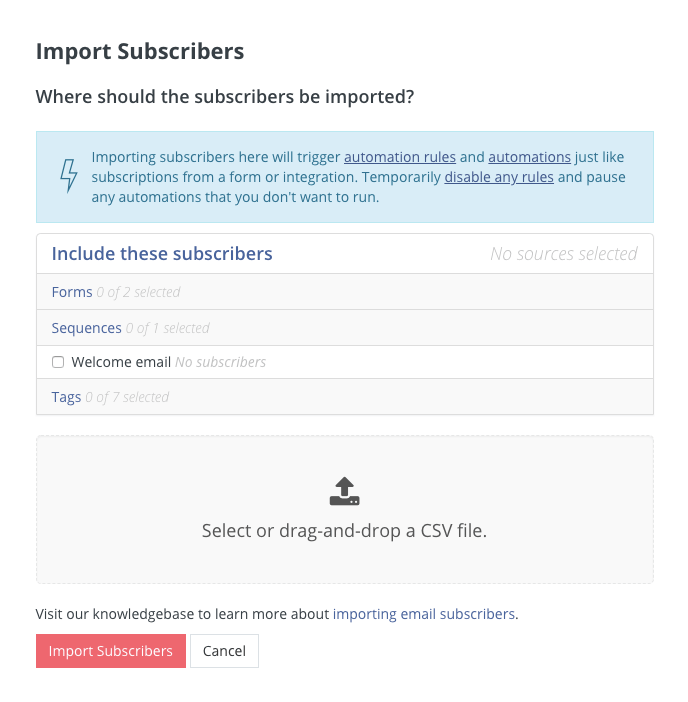
Uploading subscribers in ConvertKit
MailChimp works a little differently. It allows you to create lists, which will keep contacts in different lists completely separate from one another (which is ideal if you’re managing email for different clients or business streams). Note that if you’re using multiple lists, MailChimp charges for contacts that are duplicated across lists.
However, if you’re just working on one business or project, you’d ideally upload all contacts to the same list, and organize them using tags (for example, you could create different tags based on whether the contact came from a signup form or from another source). There are also options to create segments using contact field criteria, or groups, which allow contacts to self-categorize when they sign up using your forms (e.g. to select specific interests).
In short – ConvertKit offers a simpler method of managing contacts, while MailChimp provides a few more options. Both are effective, but to be honest, I prefer ConvertKit’s more straightforward way of managing lists – it just gets a little too complicated with MailChimp.
Winner: ConvertKit. Their smart and simple way of managing contacts does just as good a job as MailChimp’s, in a less confusing way.
Marketing automation
This is one of the areas that ConvertKit really prides itself on. And with their recently introduced ‘Visual Automations’ feature, you can see that they’re putting a lot of effort into getting this right.
At the heart of their automation system is the ‘Sequences’ feature, which lets you build a sequence of emails (for example, a series of welcome or onboarding emails). What’s pretty sweet about this feature is that you can create and edit the emails as you’re building the sequence – that is, without having to jump to another section of the tool.
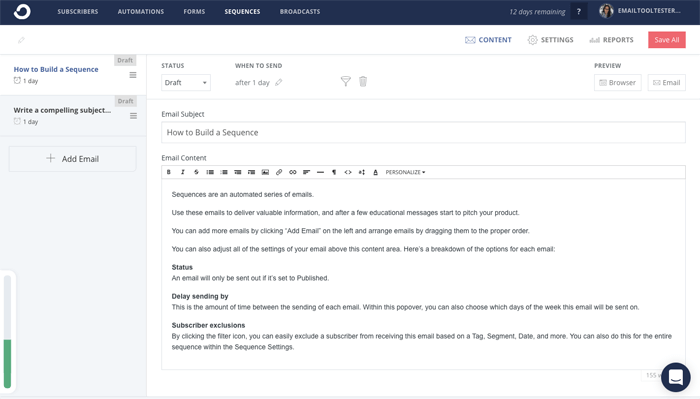
‘Visual Automations’ is ConvertKit’s workflow-based editor, which lets you define how someone should enter a sequence (e.g. sign-up to a form, purchase, or when they are assigned a tag). As with other advanced automation editors, you can also add steps based on conditions, actions, or events. You can even add multiple sequences to an automation.
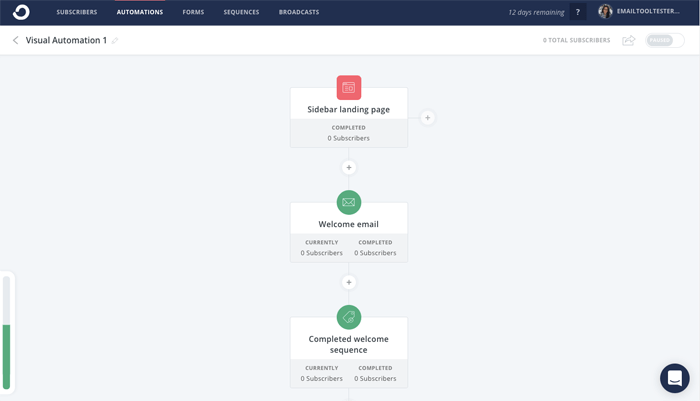
Separately, you can also set up universal automation rules, which allow you to add/remove contact tags or subscribe them to a sequence/form, when they perform a specific action.
So, plenty of options for automation – which can be slightly overwhelming at first, but are perfectly logical once you get your head around them (and the fact that basically everything in ConvertKit is driven by tagging).
MailChimp also offer automations and a visual editor (though it did take them a while to update this).
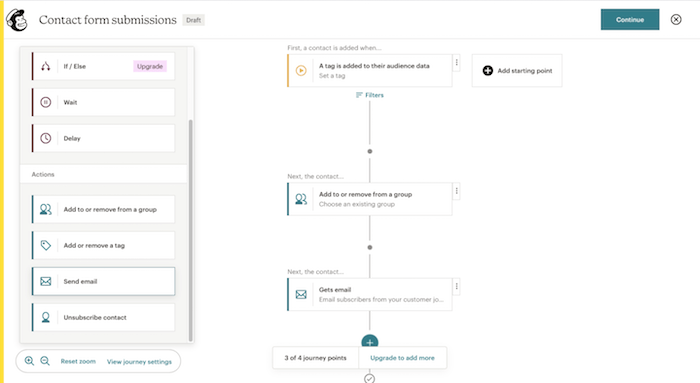
One thing they do better than ConvertKit is provide a wider range of automated campaigns. For example, with MailChimp you can set up campaigns triggered by webpage visits.
Winner: There’s not much difference between ConvertKit’s and Mailchimp’s automations. A point to each.
Registration forms
Let’s take a look at one of the most important features in any email marketing software – forms.
Thankfully, ConvertKit have moved away from their old (and very inefficient) method of having to add new fields via code, and now let you insert them via their visual editor. Through this, it’s also simple to add dropdown or checkbox field values as tags, which link up seamlessly with their list management system.
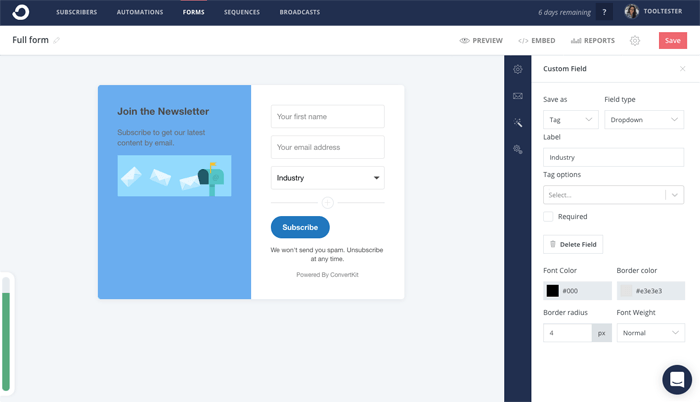
In addition to that, you’ve got the choice to add your form as an embedded, pop-up or slide-in form, and to adjust some elements of the design (colors, images, and custom CSS). It’s even smart enough to let you hide forms from return visitors to avoid duplicate subscriptions.
You have similar options with MailChimp to build an embedded or pop-up form. Sign-ups will go to whichever list you specify.
To be honest, I was left a little confused by MailChimp’s forms feature. It seems like a different editor comes up depending on the type of form you want to build, and whether you enter it from ‘Campaigns’ or from ‘Lists’. I couldn’t really get my head around it.
The Form Builder itself (where you get to define form fields) is super simple to use, allowing you to drag-and-drop additional fields in, and to edit field values. There’s a similar amount of design customization available as ConvertKit offers colors, font sizes, etc.
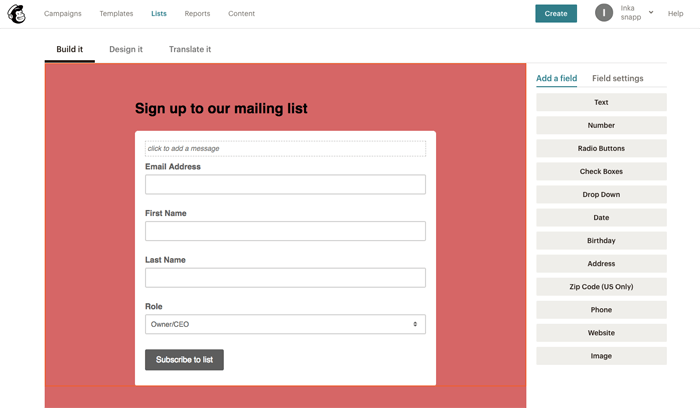
But the editor for the embedded form is a little confusing and doesn’t look anything like the other visual editors you find in MailChimp:
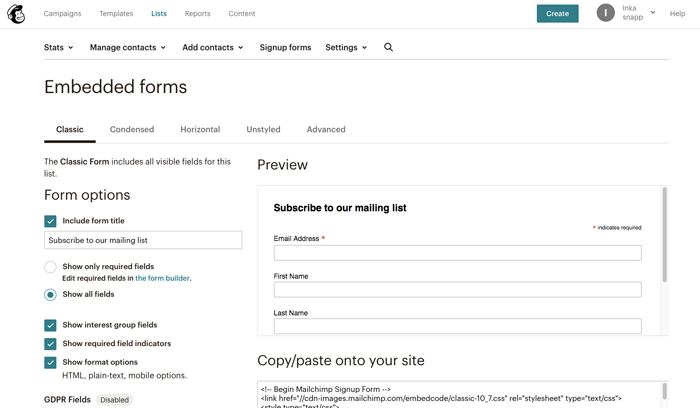
And the pop-up form editor is completely different again. It’s the most modern out of all the editors, and you’re left wondering, why don’t MailChimp just make all their form editors look like this?
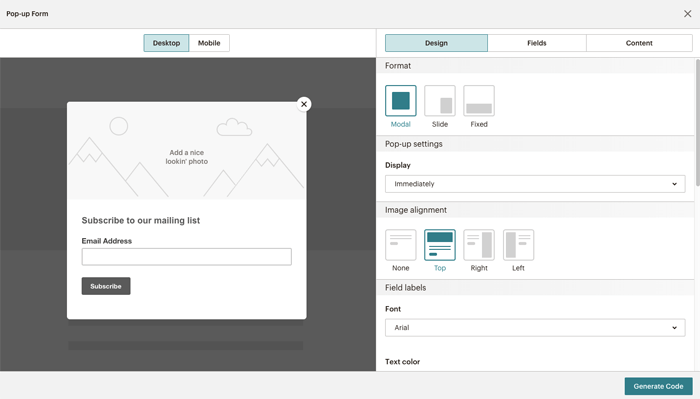
Winner: It’s a tough one. With MailChimp, you feel like there are more options, but with all the different editors it’s really confusing to get just a simple form set up. ConvertKit make this process much easier with their single, easy-to-use editor.
Point to ConvertKit, who are leading the way 5-3.
Landing pages
Inbuilt landing page builders are still something of a novelty with email marketing software. Thankfully, both ConvertKit and MailChimp offer this feature, giving us the perfect chance to see who does it better.
ConvertKit offers 50 templates for building a landing page, and all are pretty slick, too.
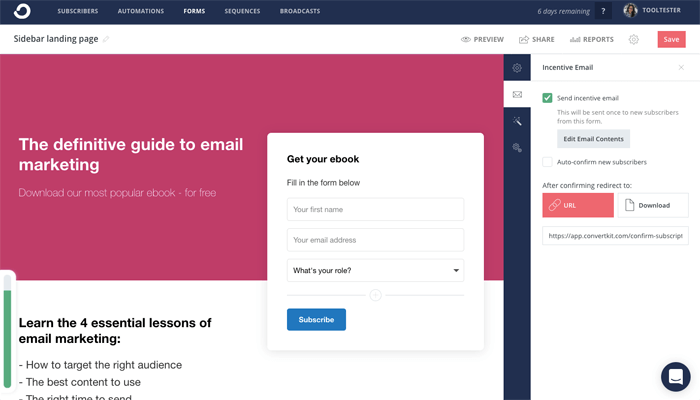
The editor is the same as the one for creating forms, so it’s simple enough to put together. You also get reports on the number of visitors, subscribers and conversion rate.
However, just like with forms, there aren’t a whole lot of options to adjust the design, other than changing colors (or adding CSS, if you’re handy with that). A plus, though, is that the landing page can be hosted on your website if you’d prefer not to use the ConvertKit domain.
MailChimp on the other hand offer 10 templates, including a few blank layouts that you can apply your own design to. They also allow for more design flexibility, with the ability to drag and drop content blocks (like with email). Luckily, the landing page editor is a lot easier to get your head around than the form editor(s).
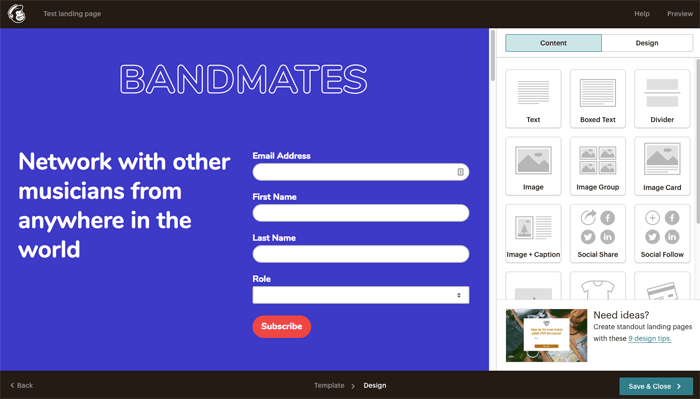
There’s an extra step involved in adding more fields, though, as it needs to be done separately in the Form Builder linked to your list. But this is simple enough to do.
Like with ConvertKit, you also get reports on visits, clicks, subscribers and conversion rates. Publishing a landing page or website on a connected custom domain requires a paid Websites & Commerce plan.
Winner: There are pros and cons to both, which is why we’re giving a point to both this round. 6-4
Spam & design testing
Well, this will be a short round. Any guesses who the winner will be?
I’ll give you a clue. One – let’s call them the ‘design-conscious email provider – offers desktop and mobile previews, as well as a feature called ‘Inbox Preview’ that lets you view how your email will display in different email clients (on monthly plans, you get 25 Inbox Preview tokens per month).
You also have a ‘Push to Mobile’ app to preview the email on your phone, and a link checker to highlight any missing links. (No official spam testing, but with everything else on offer, I’m not complaining).
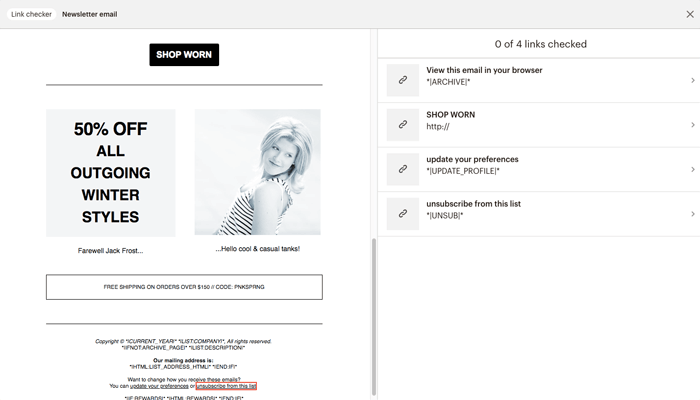
The other, whose whole philosophy is centered around the power of the text-based email, offers no spam and design testing whatsoever, except for a preview tool that lets you view emails as individual subscribers would.
I think this one is a bit of a no-brainer.
Winner: MailChimp, of course! 6-5
Reporting
At the risk of giving away the winner of this round, I have to warn you – ConvertKit’s reporting is about as basic as it gets. They don’t even have a dedicated section for reports – you need to go to the individual email or sequence to be able to view them.
The reports themselves are frustratingly scant. You get stats on open rates, click rates, unsubscribes and links clicked. That’s it. No bounce rate, geographical data, click heat maps – nothing. Not exactly the wealth of insights that could really benefit an email marketer.
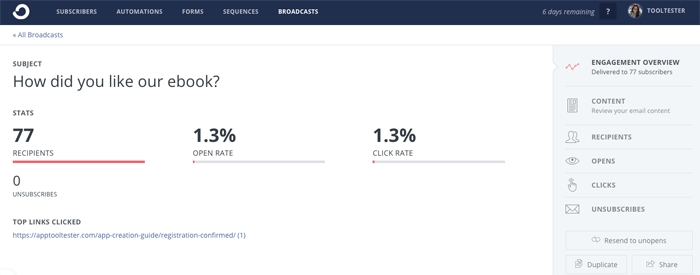
What’s also slightly annoying is that you can’t rename emails for internal purposes. All you get is a list of emails with the subject lines you’ve used, so if you’ve sent the same email multiple times to different audiences it’s difficult to tell them apart.
In contrast, MailChimp offer what seems like an endless range of reports. In addition to the basic performance reports, you also get hourly performance, social stats, opens by location, click maps, performance by domain, ecommerce sales – you’d be hard-pressed to find a report they don’t offer here.
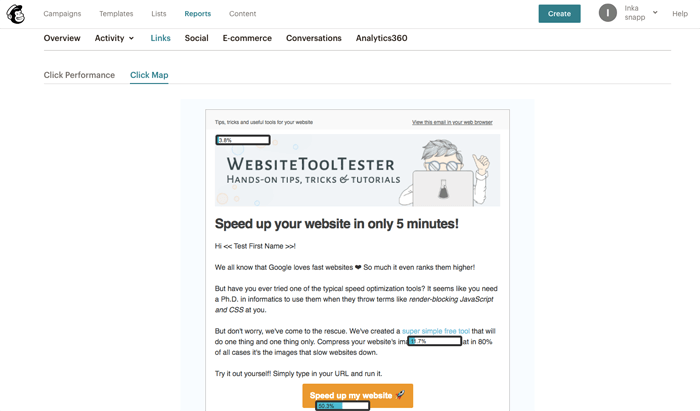
On top of that, you also get some really useful extra data, such as how your campaigns perform against industry average open and click rates, bounce rates, and even complaints received (let’s hope there’s not a lot for you to see here!).
Winner: Another point to MailChimp brings the scores to a tie: 6-6.
Deliverability
Which one is better at actually getting your email delivered? We’ve been monitoring the deliverability of popular email marketing providers in our bi-annual deliverability tests.
Here are the average figures of how they performed in our last 3 rounds of bi-annual deliverability tests (Mar 2021 – Apr 2022):
| MAILCHIMP | CONVERTKIT | |
|---|---|---|
| Overall Deliverability Rate | 86 | 93 |
Though MailChimp have fairly consistent results, they could be much better. ConvertKit averaged much higher deliverability rates.
Winner: ConvertKit takes this round. 7-6
Integrations & extras
Both ConvertKit and MailChimp offer a generous amount of integrations, and allow you to set up APIs. But there is one that goes that little bit extra.
ConvertKit have close to 90 integrations to a whole range of tools and applications, including all the big names – Wix, WordPress, Shopify, Stripe and so on. They also have integrations with Zapier, letting you connect to even more apps. However, they don’t really offer integrations with any major CRMs, which is a little baffling for an email marketing tool.
It is pretty hard to beat MailChimp at the integration game, though. There are almost too many to keep track of (I lost count at 180). But you can bet that all your biggest CRM, ecommerce, CMS/web builder, lead capture and social tools will be in there – with the exception of Shopify, that is (read more about that here).
Winner: With more than double the amount of integrations, MailChimp cleanly sweep the floor this round. 7-7
Support
Support options with both ConvertKit and MailChimp are pretty good. You can reach both via email or chat, although it seems the latter is only available during business hours. Responses tend to be helpful and coherent, although they can be a bit slow at times with MailChimp.
Both also offer decent knowledge bases and tutorials, although MailChimp’s are a little more detailed.
Honestly, it’s pretty neck-and-neck here. But I’d say MailChimp lose points for making their email and chat support a little hard to access (you first have to go through the knowledge base, whereas ConvertKit’s is accessible from any screen within the tool).
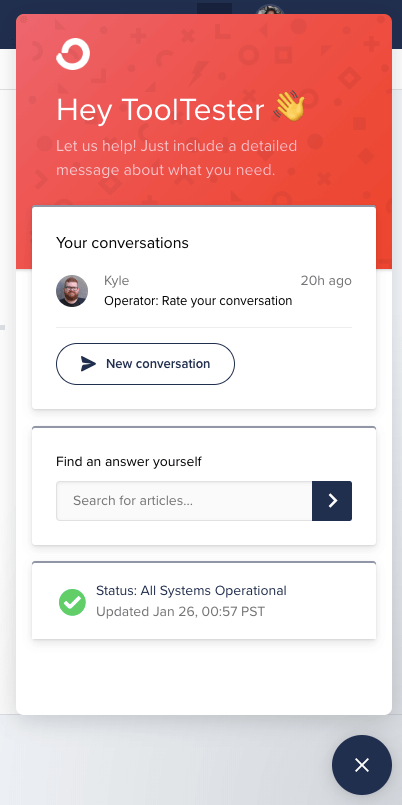
ConvertKit’s easy-to-find Help section
Winner: ConvertKit, by a hair. 8-7
Pricing
Here’s a round that might really surprise you.
From what we’ve seen so far, ConvertKit and MailChimp are both decent tools. However, they’re not perfect, and they’re certainly not the most advanced or fully-featured email marketing platforms available.
With that in mind, you might expect both tools to sit somewhere at the low-to-medium end of the pricing scale.
But nope, that’s not the case.
Both ConvertKit and MailChimp charge something of a premium for their services – although, as you’ll see shortly, one charges a bit less.
Though both offer a free plan, MailChimp’s is much more generous, allowing you to use most features and send 10,000 emails to up to 2,000 subscribers monthly. ConvertKit allows for just 1,000 subscribers and no reports or automations are included. You can, however, send unlimited emails.
Both services charge based on number of subscribers (although MailChimp also offer pay-as-you-go options) – here’s a quick comparison of their pricing:
| ConvertKit | MailChimp | |
|---|---|---|
| Free plan | Up to 1,000 subscribers / unlimited emails | Up to 2,000 subscribers / 10,000 emails |
| 5,000 subscribers | $79 | $52.99 |
| 10000 subscribers | $119 | $78.99 |
| 50,000 subscribers | $379 | $270 |
There is another email provider that offers similar features to both ConvertKit and MailChimp, but at a much more affordable price. So if you’re put off by the budget you’ll need to put aside for either of these tools, it’s worth checking MailerLite out.
Winner: I wouldn’t exactly call them a winner, but MailChimp would do slightly less damage to your wallet than ConvertKit. And the more generous free plan definitely helps. 8-8